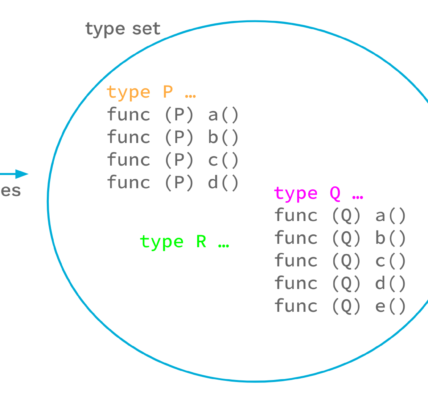Dial-up internet might seem like ancient technology, but millions of people worldwide still rely on it for their daily internet needs. Whether you’re in a rural area with limited broadband options or simply want to maximise your existing connection, understanding how to optimise dial-up speed can make a significant difference to your online experience. This guide explores practical methods to squeeze every bit of performance from your dial-up connection.
What Affects Your Dial-Up Internet Speed?
Several factors influence your dial-up internet speed. Your modem’s quality plays a crucial role—older or cheaper models often struggle to maintain stable connections at maximum speeds. The condition of your telephone line matters equally, as electrical interference from appliances, poor wiring, or distance from the telephone exchange can reduce signal quality.
Your Internet Service Provider’s infrastructure also impacts performance. Some ISPs maintain better equipment and less congested networks than others. Finally, your computer’s hardware and software configuration can either help or hinder your connection speed.
Quick Fixes to Improve Dial-Up Performance
Start by checking your modem settings. Most dial-up modems can be configured to connect at their highest possible speed. Access your modem’s properties through your computer’s control panel and disable any power-saving features that might throttle performance. Set the maximum port speed to 115,200 bps if available.
Reduce interference on your telephone line by disconnecting unnecessary extensions and checking for loose connections. Avoid using cordless phones or other electrical devices near your modem, as these can introduce noise that slows your connection. If possible, plug your modem directly into the main telephone socket rather than using extension leads.
Consider switching to a more reliable ISP if you’re experiencing frequent disconnections or consistently slow speeds. Some providers offer better dial-up services with less network congestion during peak hours. Research local options and read reviews from other dial-up users in your area.
Optimise Your Computer for Dial-Up
Your computer’s performance directly affects how efficiently it can handle your internet connection. Close unnecessary programs before connecting to free up memory and processing power. Disable automatic updates for software programs, as these can consume your entire bandwidth without warning.
Configure your web browser for dial-up use by reducing image quality, disabling auto-play videos, and limiting the number of simultaneous connections. Most browsers allow you to adjust these settings in their preferences menu. Consider using a lightweight browser designed for slower connections.
Run regular virus scans and remove malware that might be consuming bandwidth in the background. Many types of malicious software communicate with remote servers, using precious dial-up bandwidth without your knowledge. Keep your antivirus software updated and perform full system scans weekly.
Browser and Software Tweaks
Adjust your browser’s cache settings to store more web pages locally, reducing the need to download the same content repeatedly. Increase your cache size to at least 50MB if you have sufficient hard drive space. This simple change can dramatically improve browsing speed for frequently visited websites.
Disable plugins and extensions you don’t need, as these often load additional content that consumes bandwidth. Turn off automatic image loading and enable it only when necessary. Many websites offer text-only versions that load much faster on dial-up connections.
Use compression software or browser extensions designed for slow connections. These tools compress web pages before they reach your computer, reducing download times significantly. Some ISPs offer their own compression services specifically for dial-up users.
Making the Most of Your Connection
Getting better performance from dial-up internet requires patience and the right approach. Start with the simplest fixes like optimising your modem settings and reducing line interference. Then move on to computer optimisation and browser adjustments. While these changes won’t transform your dial-up connection into broadband, they can make your online experience noticeably smoother and more efficient.