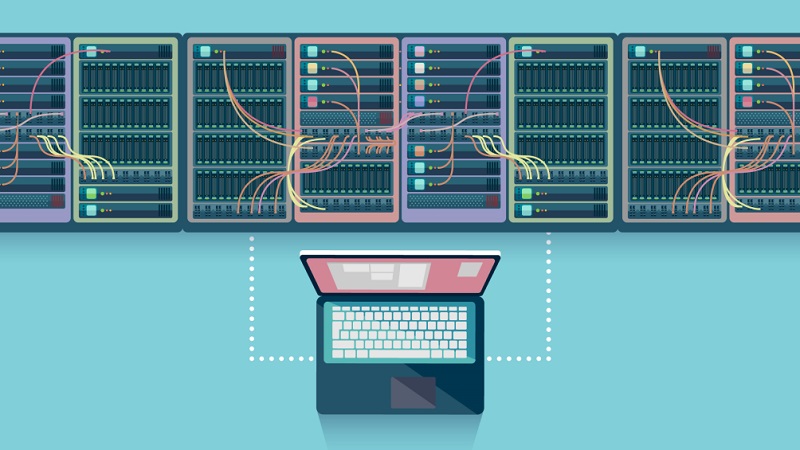When it comes to hosting your website or application, Virtual Private Server (VPS) hosting is an excellent choice that strikes a balance between cost, performance, and control. Unlike shared hosting, where multiple websites share the same server resources, a VPS provides dedicated resources within a virtualized environment.
In this guide, we will explore the crucial aspects of purchasing VPS hosting, helping you make an informed decision when you decide to buy VPS hosting.
- Understanding VPS Hosting
A Virtual Private Server (VPS) is a virtualized server within a larger physical server. Each VPS operates independently, with its own operating system, dedicated resources (CPU, RAM, storage), and security features. It mimics the experience of having a dedicated server but at a fraction of the cost. If you’re looking to buy VPS, understanding its core concept is essential.
- Assess Your Requirements
Before delving into the VPS market, it’s crucial to understand your specific hosting needs. Consider factors like the nature of your website or application, the amount of traffic you anticipate, the required storage space, and any specific software or configurations you may need when you decide to buy VPS hosting.
- Choose the Right Operating System
VPS hosting allows you to select your operating system (OS). Common options include Linux distributions (e.g., Ubuntu, CentOS) and various Windows versions. Choose an OS that aligns with your technical expertise and application requirements. Linux is popular for its stability, security, and cost-effectiveness, while Windows is preferred for applications that require .NET or other Windows-specific technologies.
- Consider Scalability Options
Your website or application may experience growth in traffic over time. Ensure the VPS provider offers scalability options, such as the ability to easily upgrade your resources (CPU, RAM, storage) or switch to a more powerful plan. Scalability ensures your VPS can handle increased traffic without compromising performance.
- Evaluate Performance and Uptime
Reliable performance and high uptime are crucial for the success of your website or application. Look for VPS hosting providers with a proven track record of providing consistent performance and uptime guarantees (ideally 99.9% or higher). Additionally, consider reading customer reviews to gauge the experiences of current users.
- Compare Pricing and Features
VPS hosting comes in different pricing tiers, each offering varying levels of resources and features for your hosting domain. Compare the pricing and features of different VPS plans to ensure they align with your requirements and budget. Factors to consider include CPU cores, RAM, storage, bandwidth limits, and additional services like managed support, all of which should support your domain needs.
- Assess Security Measures
Security should be a top priority when choosing a VPS hosting provider. Inquire about the security measures the provider has in place, such as firewalls, DDoS protection, regular security updates, and data backups. A secure VPS ensures the safety of your data and protects your website or application from potential cyber threats.
- Customer Support and Service Level Agreements (SLAs)
Lastly, consider the level of customer support offered by the VPS hosting provider. 24/7 customer support and a variety of contact options (e.g., phone, chat, email) are important for timely assistance. Additionally, review the Service Level Agreements (SLAs) to understand the provider’s commitments regarding uptime, support response times, and issue resolution.
In conclusion, buying VPS hosting involves a thorough evaluation of your requirements, operating system preferences, scalability options, performance, pricing, security measures, and customer support.
By carefully considering these aspects, before you buy VPS hosting, you can provide a reliable hosting environment for your website or application.